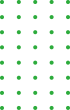Requisitos
- Access to a workstation that has Linux, Mac, or Windows installed
- Familiarity with the command line
- Basic understanding of the Cloud
- Access to a Linux server or Linux desktop/laptop (if you are not accessing DigitalOcean Cloud)
Descripción del curso Containers Fundamentals:
Nowadays, we have different applications to go about our daily life: booking a cab, ordering food, scheduling an appointment, and so on. The companies creating and providing these apps continuously listen to their customers and come up with new features to address their concerns. In such an app-driven world, containers and microservices seem to be the perfect home for an application. With containers, we bundle an application with all its dependencies and deploy it on the platform of our choice, be it Bare-Metal, VM, Cloud, etc.
Containers bring benefits to all the phases of an application lifecycle. Therefore, it becomes extremely important for all of us to learn about containers, irrespective of our domain, be it Developers, Quality Assurance, or Operations. Containers have become a central theme of DevOps.
This course will help you build a solid foundation on container technologies. After completing this course, you should be able to do container and image operations with different container runtimes, manage network and storage (volumes) with containers, build and run multi-container applications with Docker, Docker APIs, etc.
Once you have learned the basics with the course, you will be able to take on more advanced topics, like Docker Swarm and Kubernetes, with ease.
Contenido:
- Chapter 1. Course Introduction
- Chapter 2. The History of Containers
- Chapter 3. Building Blocks
- Chapter 4. Container Runtimes
- Chapter 5. Docker for Mac and Windows
- Chapter 6. Accessing a Remote Docker Daemon
- Chapter 7. Container Operations
- Chapter 8. Working with Images
- Chapter 9. Working with Dockerfiles
- Chapter 10. Container Networking
- Chapter 11. Container Storage
- Chapter 12. Building a Multi-Container Application with Docker Compose
- Chapter 13. Introducing Docker APIs
- Chapter 14. Docker Tips and Tricks